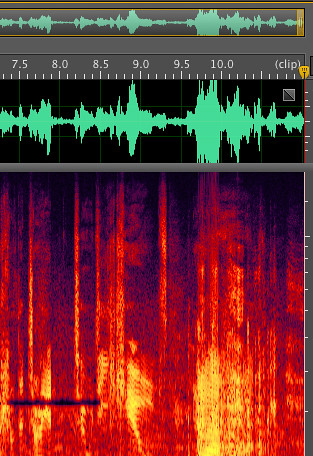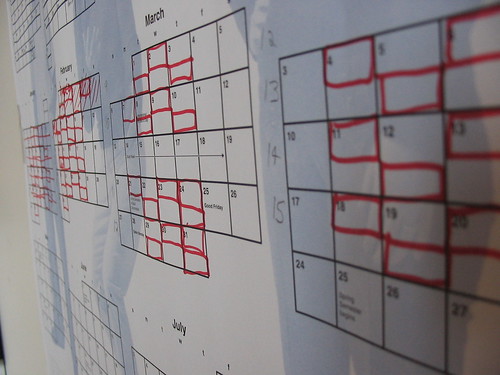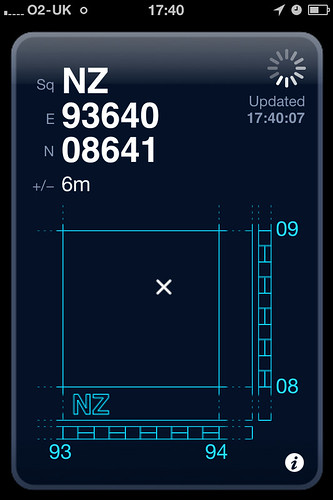Wednesday, 15 December 2010
Audition for Mac: vertical zoom in multi-track view
Wednesday, 24 November 2010
Surf's Up
I filed that piece of information away but never had the need to try it out. But now some of my students are working on an assignment where they'll need a sea wash sound effect, and this seemed like a great chance to have a go. Of course I'd need to work out how to do this before letting them loose. Here's what I did, using Adobe Audition v3.0
1: Start in the Edit view. Make a new stereo file, set sampling rate to 48kHz, channels to Stereo and bit depth to 16
2: In the Generate menu select “Noise”
Set Color to "White", Style to "Independent Channels", Intensity to around 30 and Duration to 20 seconds
3: Switch to the Spectral View and using the marquee tool select everything above 17kHz.
Press “Delete” on the keyboard to remove these high frequency sounds. This will just take away some of the fizziness.
4: Return to the waveform display and go to the effects menu. Choose Stereo Imagery and then Doppler Shifter

5: In the presets choose Large Track. Set the radius to 250 and click OK. You've just made your first wave. These can be strung together to create the sound of the sea licking up on the shore as you enjoy a celebratory beverage.
And here's the sort of thing you'll end up with. It's not the finished article, but isn't a bad place for the students to start from and tweak a bit.
Monday, 15 November 2010
Twist Our Words
Twist Our Words from Channel 4 is a lovely little toy that let's you drag words in a fridge magnet poetry kind of way and get then turned into a video featuring a host of C4 celebrities.
There's a gallery of recently made and best Twists, and Channel 4 say they'll be putting the best ones on the telly.
What a nice way of sending a message to the one you love.
Wednesday, 10 November 2010
Adobe Audition for Mac OS X - first impressions
There are plenty of sound editing programs for Mac, Bias Peak, Logic, Pro-Tools, Soundtrack, eventually even Garageband. But none did what I wanted. What I wanted was for them to be Audition. After a brief dalliance with Sadie, I was brought up editing on Cool Edit, Cool Edit Pro and eventually Audition; editing everything from straight voice reports to docu-dramas and Christmas carol concerts. Nothing else felt quite the same. I even mixed some radio packages in Final Cut Express, because it was the best tool I had at the time.
But now Adobe have released the Beta version of Audition for OS X. It's free to download from here, and will run until the first full release comes on sale. System requirements are a multi-core Intel processor, OS 10.5.7 or later, and at least 1 GB of RAM. (Although you may be able to squeeze it onto lesser systems).
This is Beta software, and not a reflection on what will finally ship. There are a few features that I like in Audition 3.0 for Windows which are missing, but Adobe may add these before releasing it for sale so I'm not too worried. Indeed, as this isn't the final version of the software I'm going to talk about what I like and a few obvious changes rather than worry about minor omissions and glitches.
If you've downloaded the beta you're likely to want to get some files into it so you can play. Audition for Mac doesn't support .ses files for multitrack sessions from the Windows program, but in 3.0 you can save sessions a .xml files which the Mac version will open nicely. I see this as a signpost from Adobe that the days of the .ses file are numbered, and in future versions of Audition for Windows I expect we'll see support for it drop too. If you haven't already, start using .xml for your multitrack sessions. It's the future. Audition's .pk files are also a bit different, being saved as .pkf files on the Mac. This isn't a big issue, but I imagine it's another peek into what might happen with future versions of Audition in Windows.
When you switch to Spectral frequency display in the Waveform view there's a small version of the wave shown at the top of the window.
This is a nice touch, and makes it a lot easier to locate the section of audio you want to work in amongst the mush of bright colours. Now that I'm teaching I find that I use this view more and more with students, and wish I'd investigated it more when I was actually working in the industry.
Back in the Multi-track view projects with video files work as expected, except that the 16:9 video in my session was displayed at the wrong aspect ratio so everyone looked tall and thin. In the Windows version this is played back properly so I'm sure it'll be fixed by the time Audition for Mac is on sale. For people using Audition as part of a video production workflow there's something new that'll make them feel right at home. Non-linear video editors tend to let you use the J, K and L keys to control playback. L plays forwards, K is stop and J plays backwards. If you press L twice the playback speed increases. It's a nice way to scrub through content and it now works in Audition too, in both the Mutlitrack and Waveform views. Adobe have also thought about Mac laptop users. In Multitrack you no-longer have to right-click and drag to move a clip, it's just click and drag. Strangely this feels perfectly normal, even though it's against years of learnt behaviour.
Clips in the multitrack view now have a title bar which shows whether you're editing the volume or pan envelope, which should help my students, and as the volume envelope has been moved down from the very top of the clip you can now use it to boost the level of sections of the clip.
Briefly, a couple of things I haven't been able to do: there seems to be no vertical zoom in the multitrack view and I can't find out how to generate tones or white noise.
So far I think this is a great release of what's already an iconic piece of software (Iconic? is that a bit OTT?). If you use Audition, but are never going to put your hands on a Mac I think it's important for you too, because if Audition is going to be truly multi-platform with files being platform-agnostic, then Audition for Windows is going to learn a lot of these new tricks too.
Wednesday, 3 November 2010
Darlington Civic Theatre
It was brilliant.
I love going behind the scenes and seeing places from an unusual point of view. We're used to being in busy theatres, buzzing with the energy of a performance. To see the Civic with the lights on full and no-one else around was fascinating. Our guide was Peter Tate, the House Manager who's responsible for everything that happens front of house. He's been at the theatre for 14 years after being a police sergeant in Richmond. He's very knowledgable about the theatre and its history, and clearly loves his job and the building.
Peter told the children about the first manager of the theatre, Signor Pepi, who's ghost is reputed to haunt the theatre. Signor Pepi had arranged for Anna Pavlova to come and dance at the theatre, but he never got to see her performance. Pavlova took to the stage on a winter's afternoon in 1927. That evening Signor Pepi died at home of cancer. We didn't see Signor Pepi, or any of the theatre's other ghosts, but we did get to go onstage and have a look about in the wings at the prop tables laid out for Beauty and the Beast.
Later, up in the Gods, Peter answered dozens of questions from the children. My favourite fact was that there are 1500 light bulbs front of house, and that each one is checked before each performance. The chandeliers in the ceiling are on winches and can be lowered down to the stalls when the bulbs need changing. We also learned that the theatre today seats an audience of 901. When it opened in 1907 it could accommodate around twice as many. Peter painted a vivid picture of what it would be like in the unventilated theatre amongst that crowd. The upper classes in the Dress Circle would be wearing white tie and tales. They'd be dropped off be their horse drawn carriages and would never see the working classes about in the Gods or below in the stalls. Downstairs the stalls had around ten rows of seats with a pit behind where there were benches for the rest. Above in the Gods there were again benches and the audience might arrive "early doors" to buy a more expensive ticket for a better view. The cheapest tickets for the Gods would be a couple of pennies, whilst a seat in a box would cost a few shillings - forty times as much as the lowest price charged.
There was no ventilation and most of the audience wouldn't have bathed for weeks. The auditorium would get very hot, and the smell, along with the smoke from the cigarettes and cigars that everyone would smoke throughout the performance would all rise to the top of the theatre and make the experience in the cheap seats quite nasty.
The children were impressed by the visit and took a lot of ideas back to school that they can use when they come to do their next school production. They all enjoyed going on stage and seeing what it's like for the cast members coming on from the wings. I found the history and behind the scenes elements fascinating.
Darlington Civic Theatre is under threat as a result of the cuts following the Spending Review. It would be a real shame if Darlington loses its theatre after 103 years, but councils everywhere are making tough decisions. If nothing else we need to support the arts if we want them to survive. I'm going to book some panto tickets now. Oh yes I am.
Monday, 4 October 2010
In case of emergency...
This is a boiler plate blog post intended for use in case of emergency only. In the event of your followers on Twitter all disappearing then please refer to the notes below.
1) Don't panic. Twitter is flaky. It's a lot better at the moment than it has been, but now and then odd things happen. If your followers and following counts all drop to zero just shrug it off.
2) Check your timeline. Are you still seeing tweets from people you follow? Yes? Then they're still there, even if Twitter says they're not. And they can still see your tweets. The value in Twitter comes from the people you follow. Your followers are only there for your ego. As long as you can see incoming Tweets normal service will carry on.
3) Don't tweet about the Twittergeddon. The world isn't coming to an end. The back ups will kick into life and everything will soon be returned to normal.
Saturday, 18 September 2010
Spooky tweets
Write a tweet mentioning "Spooks" or including hashtags like #BBCSpooks and one or more of the regular main characters from the series will follow you and may well reply to your tweets.
From the boss, Harry, to agents like Ros, Lucas and Dimitri and Ruth who rarely gets away from the Grid your favourite Spook is now just a tweet away.
Given the content of some of the tweets I doubt the BBC are running the campaign.
@zutek Bastard....less than a minute ago via web
SirHJPearce
@Lucas_North You're a little shite, Lucas. Have I ever told you that? #Spooksless than a minute ago via web
SirHJPearce
I suspect this also rules out Kudos who produce the series.
Whoever's doing this it's fun and creating a bit of online buzz around the start of the new series on Monday.
Monday, 13 September 2010
Counting down the days
How's your working week? Your Monday to Friday, 9 to 5 routine? Can you last it out until your next couple of days off? There's a drivetime presenter on a local radio station near me who regularly counts down the days until the weekend.
At twenty past four today he said: "You're nearly through Monday, well done, only four more days 'til the weekend." Well, thanks.
I've heard him do similar links before, at various times in the week, and less than an hour later he again congratulated me for making it through Monday. Of course he's trying to connect with the listener, but isn't this a bit misguided and maybe even old-hat? What about people who enjoy their work, have a laugh with colleagues and escape from their families for a while?
To suggest that we all dislike work, and will feel solidarity with a man paid to talk a bit in between the records, seems to me to be underestimating your listener a bit.
And then what about shift workers getting ready to leave for night duty or who work over the weekend? Continuously counting down to the traditional weekend doesn't seem to fit in with the way that more and more of us are working outside of the nine to five.
And if you do work a vanilla five day week, do you really need reminding on a Monday afternoon that your week has only just begun?
Sunday, 12 September 2010
GridPoint GB
We're lucky in the UK to have the Ordnance Survey making beautiful, useful maps. Compared with maps elsewhere, such as the yellow covered Michelin maps available in France, OS maps are elegant and easy to interpret. Having a local map can make a day out so much more interesting, and you have the added bonus of being able to use the map to actually help you find your way around.
Being able to find places on a map, or tell someone else where a location is on a map requires you to understand and be able to use six figure grid referencing (link to pdf file). This isn't too tricky, and most of the time when you're outside you can use landmarks around you to work out where on the map you are and so get a grid reference. But when the weather's bad or it's dark or there aren't many useful landmarks it can be tricker. This is where GridPoint GB comes in.
GridPoint GB is a free app for the iPhone that takes GPS data and converts it into an OS grid reference. It's simple and easy to use. Yesterday we were walking on the coast between Whitby and Robin Hood's Bay, and I wanted to know where we were. I narrowed it down to two places a few hundred meters apart, and GridPoint GB confirmed which of the two spots we were at.
It's a good little app that simply does its job without trying to be too clever. Out and about with a map it's a useful extra tool to have in your pocket. Obviously, given that it uses OS data, it's only useful in the UK.
GridPoint GB (iTunes Store link)
Monday, 6 September 2010
From Rocket to Bullet
I'm always impressed by the red polo shirted Explainers who are on hand to tell you about the exhibits, whether as part of a formal talk or as they're accosted by curious visitors wandering around the cavernous exhibition spaces.
Yesterday we saw a performance of From Rocket to Bullet, a 30 minute long science talk explaining the physics that make it possible for different types of trains to move. It really was a perfomance too, with lively presentation from the duo of explainers involved.
The talk was a canter through Newtons 3 laws of motion, with interesting demonstrations of each and how they apply to getting big heavy hunks of metal (or trains) to move. Elephants were catapulted, (small) explosions were set off and Barbie was shot out of a steam cannon. Twice.
The watching children were absorbed by all this, and the Explainers involved their audience in most of the demonstrations - apart from the ones involving fast moving doll projectiles. The museum often has unexpected events and activities for children and adults to take part in, especially during the school holidays. Unexpected if like us you just turn up and don't plan your visit, but the Museum's website does have information about all the demonstrations and events. Summer may be over, but there'll be more at half-term in October.
Wednesday, 25 August 2010
Remembering happier times in Pakistan
In January 1997 I went to Pakistan to do technical things for the BBC's coverage of the general election there.
After a couple of days in Islamabad I was sent to Larkana in Sindh province, to meet up with a reporter. On polling day we travelled around the area, visiting polling stations in the towns and villages outside Larkana. Wherever we stopped small groups of smiley boys would follow me down the street practising their English with calls of "Hello, how are you?" At every stop we were offered tea, and at every stop we drank it.
Now I can't help but wonder how those smiley children are doing after the floods. They'll perhaps be parents themselves now, with families to try to look after. If the pictures on the telly haven't persuaded you about how bad this is have a look at Mudassir Ejaz Khan's photos here.
If you haven't already done so, please consider making a donation to help the people in Pakistan. There are plenty of places where you can do this online, here are a few choices:
The Disasters Emergency Committee
Unicef
Islamic Aid
What does Martin Parr know?
With a Bank Holiday looming the Guardian printed some advice from Martin Parr about how to take better holiday photographs. I really like the main thrust of the piece that your photo collection should not just be positive propaganda of family life, but should also reflect the fed-up children and moments when your holiday doesn't seem quite so good. Now that we're (almost) all shooting digitally this makes sense. With film each shot cost money, but taking more digital pictures is effectively free, and even if you fill a memory card new ones are cheap and a re-useable resource.
The last paragraph of the piece, however, doesn't fit in with how we use photography now.
And the other thing you must do is print them. We are in danger of having a whole generation – and this will continue into the future – that has no family albums, because people just leave them on their computer, and then suddenly they will be deleted. You have to print them and put them in an album or a box, otherwise they could be lost. And write captions. You might think you are going to remember what is happening in a picture, but you probably won't in 10 years' time.
I don't agree with the need to print. I'll admit that there is something satisfying about handing round a packet of 36 photos, but with laptops, smartphones, iPads and digital photo frames we're always close to a screen to view images in a new shared way. We've got drawers full of packets of Jessops prints, and a box under the bed with more. I definitely browse the old photos on my laptop a lot more than I rummage around in the box under the bed.
Parr's statement that "people just leave them on their computer, and then suddenly they will be deleted" is a bit odd, or maybe badly subbed. How will they suddenly be deleted? I'm no more likely to delete the photos off my computer than I am to chuck the wallets of 6x4s in the bin. Yes, my hard drive might fail, so I run back-ups. I'm not a back-up zealot, I don't have a daily or even weekly routine, but I do make back-ups and especially make the effort after loading a big new batch of photos from the camera such as after a holiday. I also have a Flickr account where my favourite photos go. As a paid account holder I could put all my pictures on the cloud for a full remote back-up which would be neat.
As for writing captions, well I used to scibble a not on the wallet of prints with a date and location (Northumberland 1994), but the meta-data with digital photos exceeds that by a country mile. Date and time, camera used and then in iPhoto I can tag who's in the pictures and add geo-location data too. I can find digital images very quickly, and have "Smart Albums" in iPhoto that help sort the 8,898 items (16.3GB of data since you asked) into usefully small collections.
I make a trip once a year to the photographer in town to get a few prints made to enter in the village show. That's it, the rest is staying digital. Am I right or wrong?