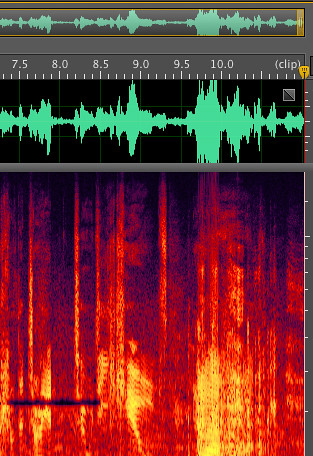When I bought my first Mac in November 2002 I had no trouble getting software to do what I wanted, except for editing audio.
There are plenty of sound editing programs for Mac, Bias Peak, Logic, Pro-Tools, Soundtrack, eventually even Garageband. But none did what I wanted. What I wanted was for them to be Audition. After a brief dalliance with Sadie, I was brought up editing on Cool Edit, Cool Edit Pro and eventually Audition; editing everything from straight voice reports to docu-dramas and Christmas carol concerts. Nothing else felt quite the same. I even mixed some radio packages in Final Cut Express, because it was the best tool I had at the time.
But now Adobe have released the Beta version of Audition for OS X. It's free to download from
here, and will run until the first full release comes on sale. System requirements are a multi-core Intel processor, OS 10.5.7 or later, and at least 1 GB of RAM. (Although you may be able to squeeze it onto
lesser systems).
This is Beta software, and not a reflection on what will finally ship. There are a few features that I like in Audition 3.0 for Windows which are missing, but Adobe may add these before releasing it for sale so I'm not too worried. Indeed, as this isn't the final version of the software I'm going to talk about what I like and a few obvious changes rather than worry about minor omissions and glitches.

If you've downloaded the beta you're likely to want to get some files into it so you can play. Audition for Mac doesn't support .ses files for multitrack sessions from the Windows program, but in 3.0 you can save sessions a .xml files which the Mac version will open nicely. I see this as a signpost from Adobe that the days of the .ses file are numbered, and in future versions of Audition for Windows I expect we'll see support for it drop too. If you haven't already, start using .xml for your multitrack sessions. It's the future. Audition's .pk files are also a bit different, being saved as .pkf files on the Mac. This isn't a big issue, but I imagine it's another peek into what might happen with future versions of Audition in Windows.
When you switch to Spectral frequency display in the Waveform view there's a small version of the wave shown at the top of the window.
This is a nice touch, and makes it a lot easier to locate the section of audio you want to work in amongst the mush of bright colours. Now that I'm teaching I find that I use this view more and more with students, and wish I'd investigated it more when I was actually working in the industry.
Back in the Multi-track view projects with video files work as expected, except that the 16:9 video in my session was displayed at the wrong aspect ratio so everyone looked tall and thin. In the Windows version this is played back properly so I'm sure it'll be fixed by the time Audition for Mac is on sale. For people using Audition as part of a video production workflow there's something new that'll make them feel right at home. Non-linear video editors tend to let you use the J, K and L keys to control playback. L plays forwards, K is stop and J plays backwards. If you press L twice the playback speed increases. It's a nice way to scrub through content and it now works in Audition too, in both the Mutlitrack and Waveform views. Adobe have also thought about Mac laptop users. In Multitrack you no-longer have to right-click and drag to move a clip, it's just click and drag. Strangely this feels perfectly normal, even though it's against years of learnt behaviour.
Clips in the multitrack view now have a title bar which shows whether you're editing the volume or pan envelope, which should help my students, and as the volume envelope has been moved down from the very top of the clip you can now use it to boost the level of sections of the clip.
Briefly, a couple of things I haven't been able to do: there seems to be no vertical zoom in the multitrack view and I can't find out how to generate tones or white noise.
So far I think this is a great release of what's already an iconic piece of software (Iconic? is that a bit OTT?). If you use Audition, but are never going to put your hands on a Mac I think it's important for you too, because if Audition is going to be truly multi-platform with files being platform-agnostic, then Audition for Windows is going to learn a lot of these new tricks too.